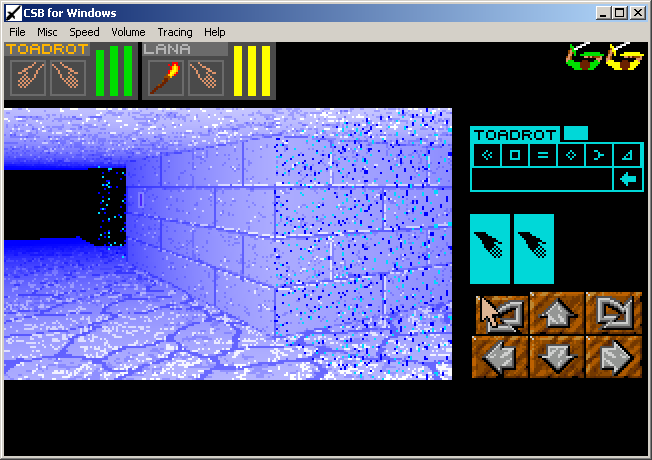@Sphenx: It seems really weird.. Do you have new graphiccard drivers installed?
It seems like every color except blue gets darken with the fog.. This brings me to another sulotion:
What if your graphiccard gets the rgba color channels mixed up.
So that one color infact changes the value on another color..
- So if I want to darken red color I may infact be darkening the alpha color.
- If I want to darken green color I may infact be darkening the red color.
- If I want to darken blue color I may infact be darkening the green color.
If this is the case, then blue never gets darkened, and the result is what you see on your screen..
There is two lines on in DM.cg (line 48 and 75) that has a code like this:
If you change it to this instead:
Then all the colors gets darkened, and it may just work

@Paul: Accually I found search for the problem using the task manager. I noticed that the memory used by CSBWin increased with 50 kb every second. Then I tried removing things here and there until I localized the line that was causing the memory increase. Without the taskmanager to help me I may still have been going at it. It is good that you tell me what problems this accually can cause, at first I didn't think that a memory leak would cause the crash, not when it is so low like 50 kb a second, but now when I know that it does other evil things I am glad that I got rid of it

These are the things I am a master on missing, mostly because I like to copy and paste code here and there and then later on understanding what it is accually doing. My knowledge is better now than it was when I started on DMT 1, but I still miss these things that are basics for some..
@Bit: I will release the sourcecode as soon as I am finished with it, I think alot of things can be opimized to the better if you also took a look at it

But you may want to try out this new version because of the problem explained above has been fixed, and this was a BIG problem according to Paul

So, the third version released in one day (Sorry about that):
- The mouse lagging problem that ends up in a crash has been fixed.
- I have increased the rendering speed by sorting out cells that aren't visible at each rendering (got rid of atleast half of them).
- I have also speeded up the movement animation. At first I called the viewport rendering at the mainloop in CSBWin.cpp. Then I noticed that this is looped only 30 - 40 times a second, with or without calling the viewport rendering.. Then I moved and called the viewport rendering at the system.cpp file in the function DispatchCSB(), this is because I noticed that this function is called about 200 times a second normaly. So I put the call to the viewportrendering there instead, and still it does a loop on it 200 times a second, meaning that it takes less than 5 milliseconds to render the viewport with OpenGL..
This gave me a small speedincrease, and I say small because CSB:s own program is coming in the way and I am having problems getting a stable call to viewportrendering.. Still have to search for a better place to put it...
- I have inserted a menu in the window called OpenGL. Here you can switch between classic viewport and actionbar, and also decide how many times per second OpenGL should render the viewport.
- Another more interesting thing I have added to the menu is that the viewports resolution can be doubled, displaying the viewport with a true resolution of 448x272, instead of just resizing the original 224x136 resolution.
And here is the download:
http://dmtribute.webs.com/Files/CSBWin3 ... 01029).zip
And here is a screenshot with double res: