🧙♂️ SpellBook for Dungeon Master II – Windows Tool to Explore and Calculate Spells
Posted: Wed Nov 12, 2025 12:34 pm
Hi everyone,
I’d like to share a small project I’ve been working on: a Windows desktop application called SpellBook, designed to help explore and calculate spells from Dungeon Master II.
 GitHub Repository
GitHub Repository
 What does it do?
What does it do?
Lets you select power level (Lo, Um, On, Ee, Pal, Mon)
Displays spells by class (Priest/Wizard) with their runes, effects, mana cost, and difficulty
Calculates total mana cost and difficulty based on selected power
Includes rune icons and potion flask visuals
Tooltips show rune descriptions and families
 Screenshots
Screenshots
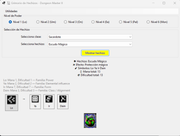

 Requirements
Requirements
 How to use
How to use
You have two options to run the program:
Option 1 – Using the Installer (recommended):
Currently tested with the PC version of Dungeon Master II. Future plans include adding more translations and localized assets.
 Contribute & Improvements
Contribute & Improvements
If anyone is interested in improving the tool or contributing new features, please feel free to collaborate. You can open a discussion or submit suggestions in the Issues section of the GitHub repository:
 GitHub Issues
GitHub Issues
I’d love feedback, suggestions, or help expanding the tool — especially if anyone wants to contribute translations or integrate it with other DM2 tools.
Thanks for checking it out!
I’d like to share a small project I’ve been working on: a Windows desktop application called SpellBook, designed to help explore and calculate spells from Dungeon Master II.
Lets you select power level (Lo, Um, On, Ee, Pal, Mon)
Displays spells by class (Priest/Wizard) with their runes, effects, mana cost, and difficulty
Calculates total mana cost and difficulty based on selected power
Includes rune icons and potion flask visuals
Tooltips show rune descriptions and families
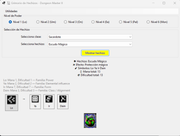

- Windows 10 or 11
- .NET SDK 8.0
- Visual Studio 2022 (recommended) or dotnet CLI
You have two options to run the program:
Option 1 – Using the Installer (recommended):
- Go to the Releases section on GitHub.
- Download the latest installer (.exe).
- Run the installer and follow the steps.
- Once installed, simply launch the application from your Start Menu or desktop shortcut.
- Clone or download the repository.
- Open the project file SpellBookWinForms.csproj in Visual Studio 2022.
- Run the app (F5) or use dotnet run from the CLI.
- Choose power level, class, and spell.
- Click “Show Spell” to view details.
Currently tested with the PC version of Dungeon Master II. Future plans include adding more translations and localized assets.
If anyone is interested in improving the tool or contributing new features, please feel free to collaborate. You can open a discussion or submit suggestions in the Issues section of the GitHub repository:
I’d love feedback, suggestions, or help expanding the tool — especially if anyone wants to contribute translations or integrate it with other DM2 tools.
Thanks for checking it out!
