Ideally it's something you'll set and forget in your own startup.lua like this:
Code: Select all
dsb_lores_scaling(true)Moderator: Sophia
 to help finance the hosting costs of this forum.
to help finance the hosting costs of this forum.
Code: Select all
dsb_lores_scaling(true)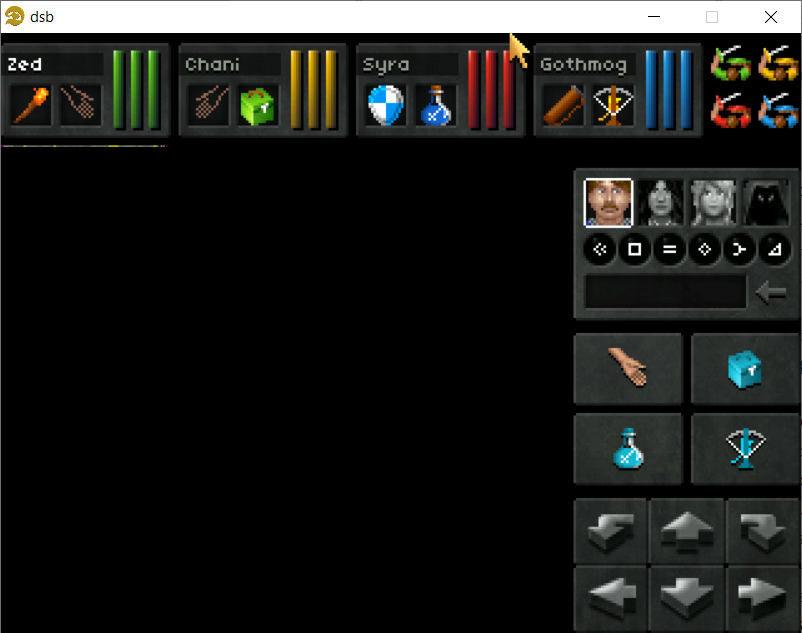
Code: Select all
if (gui_name == "lores") then
dsb_bitmap_clear(bmp, color.powerpink )
dsb_lores_scaling(true)
endCode: Select all
viewhack = {
x = 0,
y = 90,
w = 448,
h = 272
},