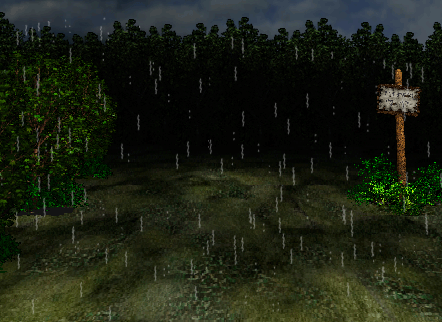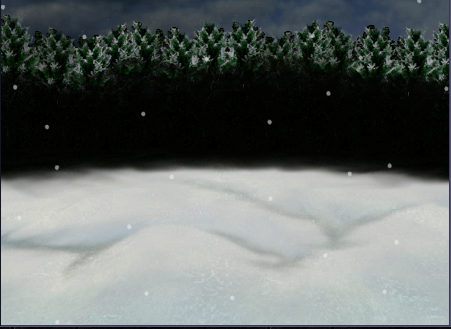Dungeon Master Java Addon-Pack(s) Website.
Moderator: alandale
Forum rules
Please read the Forum rules and policies before posting. You may to help finance the hosting costs of this forum.
to help finance the hosting costs of this forum.
Please read the Forum rules and policies before posting. You may
 to help finance the hosting costs of this forum.
to help finance the hosting costs of this forum.
Dungeon Master Java Addon-Pack(s) Website.
_____________________________________________________________________________________________________________________________________________________________
The Dungeon Master Java websites have again been updated. The addon-packs are no longer available through these websites. Please follow the links to Solito's webpage to download
his updated (v2.6) DMJ patch. This patch contains all the code modifications and additions made by Solito and all the graphical resources made to date in one complete package.
Additional graphical addons will be made available over on my website, along with screenshots and information.
http://dungeonmasterjava.proboards.com/
This is my original website, now updated. I've also included a link to Solito's website, my addon pack v0.3 website and various information on DMJ. A seperate tutorial page will also be added in the near future. This will explain how to manipulate these new graphics via wall switches in the editor and how to implement the animation effects.
Direct link to Solito's download:- http://solito.free.fr/games/dmjava/
Thanks for your interest, please feel free to leave comments or suggestions in the guestbook, or post them here on the forum.
Regards,
Kelly.
___________________________________________________________________________________________________________________________________________________
The Dungeon Master Java websites have again been updated. The addon-packs are no longer available through these websites. Please follow the links to Solito's webpage to download
his updated (v2.6) DMJ patch. This patch contains all the code modifications and additions made by Solito and all the graphical resources made to date in one complete package.
Additional graphical addons will be made available over on my website, along with screenshots and information.
http://dungeonmasterjava.proboards.com/
This is my original website, now updated. I've also included a link to Solito's website, my addon pack v0.3 website and various information on DMJ. A seperate tutorial page will also be added in the near future. This will explain how to manipulate these new graphics via wall switches in the editor and how to implement the animation effects.
Direct link to Solito's download:- http://solito.free.fr/games/dmjava/
Thanks for your interest, please feel free to leave comments or suggestions in the guestbook, or post them here on the forum.
Regards,
Kelly.
___________________________________________________________________________________________________________________________________________________
Last edited by Kelly on Thu Nov 17, 2011 10:51 am, edited 15 times in total.
Hello Kelly and anyone familiar with "Events",
I have been experimenting with the "Events" in DmJava and have found them to be rather confusing and unpredictable. I have been trying to do something very basic with the "Events". I wondered if anyone had some experience using them.
Heres what i want to do:
1. Check the player for a gold coin in his hand once he steps on the event.
2. if he has a gold coin, then give him a sword.
3. End event.
The catch here is I dont ever want to see a "Choice" on screen or have to click a choice on screen or anything related to those silly choices!!!
Is there anyway to do this??
I have tried "auto trigger"...it does nothing! helP!@!!
I have been experimenting with the "Events" in DmJava and have found them to be rather confusing and unpredictable. I have been trying to do something very basic with the "Events". I wondered if anyone had some experience using them.
Heres what i want to do:
1. Check the player for a gold coin in his hand once he steps on the event.
2. if he has a gold coin, then give him a sword.
3. End event.
The catch here is I dont ever want to see a "Choice" on screen or have to click a choice on screen or anything related to those silly choices!!!
Is there anyway to do this??
I have tried "auto trigger"...it does nothing! helP!@!!
I think you're right in so much that there is only ever a button displayed if a certain object is either in the hand (or picked up with the mouse). From my own experience I can't recall firing another event branch or trigger without having to push a button first. I've always had a choice screen with at least one button (no buttons present is effectively an end game screen or bug!). Will take another look at this tonight though.
It's a good observation. If you have a pick in the hand in front of a boulder, you dont want to 'talk' to the thing.
You could have created a new thread for this!!!
It's a good observation. If you have a pick in the hand in front of a boulder, you dont want to 'talk' to the thing.
You could have created a new thread for this!!!
Yes, I could of created a new thread. I was going nutso using the events. They just dont seem to do what they should do.
The "Autotrigger" from what I can see is supposed activate the "actions" without a button being pushed...it should just run through the events, hit "End Event" and return to the game! But no....it has to put a button saying "leave". I just want back to the game! The pdf help file states that the auto trigger should do this!
For example, I might want to play an animated gif if the player steps on an event and is holding a certain item, and then return the player to the game right away! makes sense...why not?
Is it true you can use an animated gif with a -anim extension for a pillar and it will work?
The "Autotrigger" from what I can see is supposed activate the "actions" without a button being pushed...it should just run through the events, hit "End Event" and return to the game! But no....it has to put a button saying "leave". I just want back to the game! The pdf help file states that the auto trigger should do this!
For example, I might want to play an animated gif if the player steps on an event and is holding a certain item, and then return the player to the game right away! makes sense...why not?
Is it true you can use an animated gif with a -anim extension for a pillar and it will work?
I need to hit the manual as well then, for the "Auto Trigger"... I've ALWAYS had to create a 'Leave' button 
Player steps on on a pad which creates a switch pointing to another switch and then activates it. Second Switch has a delay, then updates the image of the pillar, then activates another switch etc etc. When player leaves teh area they will step on a pad which deletes the first switch we created, stopping the animation process. Ugly isnt it? But it works great!
Ahhh, another good question. I believe that animated gif's are possible in Java 5, and not in Java 1.4 in which we are using. PLEASE let us know if you get this working with the '-anim' extension as I've never tried it!!! Very cool if it does because what I'd do to animate a pillar gif is a bit contrived (this is Kelly's idea):Is it true you can use an animated gif with a -anim extension for a pillar and it will work?
Player steps on on a pad which creates a switch pointing to another switch and then activates it. Second Switch has a delay, then updates the image of the pillar, then activates another switch etc etc. When player leaves teh area they will step on a pad which deletes the first switch we created, stopping the animation process. Ugly isnt it? But it works great!
Code: Select all
Auto-Trigger
* If selected, the Choice will be automatically executed when the event is triggered (if all necessary requirements are met - see below).
* Note that a Choice that has Auto-Trigger selected is not usually displayed as a button, unless its requirements are met after the event has started or it is set visible by another Choice.Hello Ian,
Yes, I essentially need a way to play an animated gif when a player triggers an event based on what the user is holding in their hand (Although it would of been better if I could check their inventory for the item too!). Once the gif finishes playing the event must end with no buttons. The "autotrigger" definately isnt working..or is very buggy.
Sounds simple enough!? *bashes his head with a 2x4*
I await your grand plan Ian to solve this issue!

Yes, I essentially need a way to play an animated gif when a player triggers an event based on what the user is holding in their hand (Although it would of been better if I could check their inventory for the item too!). Once the gif finishes playing the event must end with no buttons. The "autotrigger" definately isnt working..or is very buggy.
Sounds simple enough!? *bashes his head with a 2x4*
I await your grand plan Ian to solve this issue!
Hey Ian,
For the trick you described using the switches for the animated torch. Can you be more specific?
Do you mean that you create a pressure pad near the area where the animation is to take place, when a user steps there, it "activates" a switch that says, "Switch to" that creates a new pillar image of the torch(for example) and also activates a 2nd switch by way of "toggle" and this second switch has a new pillar image using "switch to" and also "toggles" the first switch thereby creating a loop until the user leaves the area when he/she steps on another pressure pad ending the loop.
Is this correcT? can you explain your version in detail?
Thank you
For the trick you described using the switches for the animated torch. Can you be more specific?
Do you mean that you create a pressure pad near the area where the animation is to take place, when a user steps there, it "activates" a switch that says, "Switch to" that creates a new pillar image of the torch(for example) and also activates a 2nd switch by way of "toggle" and this second switch has a new pillar image using "switch to" and also "toggles" the first switch thereby creating a loop until the user leaves the area when he/she steps on another pressure pad ending the loop.
Is this correcT? can you explain your version in detail?
Thank you
OK...
The multi-pressure pad CREATES a multi-switch. This switch now forms part of a loop with other switches. More switches, more images. The same pressure pad then activates our new swtich, instanciating an infinite loop.
We're creating a Multi switch for each image.
1) Flip the image of the pillar to a new one.
2) Delay of 2 secs for example, before activating the next switch in the chain.
When leaving the area, it's essential to create a pressure plate to delete the new switch that we first created. Otherwise it'll go on ticking and changing in the background, eating up our processor resources. Java is a bit of a hungry beast, unfortunately.
There is an example in Kelly's download. He has a pillar with an animated torch and maybe even a background sound running as well. VCool.
Hope this helps
The multi-pressure pad CREATES a multi-switch. This switch now forms part of a loop with other switches. More switches, more images. The same pressure pad then activates our new swtich, instanciating an infinite loop.
We're creating a Multi switch for each image.
1) Flip the image of the pillar to a new one.
2) Delay of 2 secs for example, before activating the next switch in the chain.
When leaving the area, it's essential to create a pressure plate to delete the new switch that we first created. Otherwise it'll go on ticking and changing in the background, eating up our processor resources. Java is a bit of a hungry beast, unfortunately.
There is an example in Kelly's download. He has a pillar with an animated torch and maybe even a background sound running as well. VCool.
Hope this helps
I've just read through this quickly, so forgive me if Ian has already answered some of your problems.
Just to clarify the Events mechanism - the choices can be made to be visible or invisible by using the options available to you in the menu system. As you first "step" on the event square the option to "leave" is automatically highlighted - as you know. If you make this invisible you can use another trigger to allow the event to end on it's own - depending on the choice you have activated.
For example, I have created a riddle room using events. When activated a wall appears in front of you, and the correct answer has to be entered in order to proceed. If the wrong answer is given the events simply ends, and the party must reactive it and try again.
In order to do this successfully, it would be best to take pen to paper and write down how you want the event to work, as you won't be able to re-edit it once your options are entered, without havin' to do the whole thing again. Hope this helps.
As for the mulitiple triggers, from what I've read briefly, Ian has already pointed out the basic mechanics. If you wish, I can send you a more detailed doc file to explain how these triggers have been created.
Just to clarify the Events mechanism - the choices can be made to be visible or invisible by using the options available to you in the menu system. As you first "step" on the event square the option to "leave" is automatically highlighted - as you know. If you make this invisible you can use another trigger to allow the event to end on it's own - depending on the choice you have activated.
For example, I have created a riddle room using events. When activated a wall appears in front of you, and the correct answer has to be entered in order to proceed. If the wrong answer is given the events simply ends, and the party must reactive it and try again.
In order to do this successfully, it would be best to take pen to paper and write down how you want the event to work, as you won't be able to re-edit it once your options are entered, without havin' to do the whole thing again. Hope this helps.
As for the mulitiple triggers, from what I've read briefly, Ian has already pointed out the basic mechanics. If you wish, I can send you a more detailed doc file to explain how these triggers have been created.
From the sounds of it wouldn't you have the button be in a transparent colour?Kelly wrote:As you first "step" on the event square the option to "leave" is automatically highlighted - as you know. If you make this invisible you can use another trigger to allow the event to end on it's own - depending on the choice you have activated.
This is a good idea. The event system is slightly buggy. If you set up a set of events and want to change the ordering later ibyou may well have to recreate it from scratch. Perseverence is required.kelly wrote:In order to do this successfully, it would be best to take pen to paper and write down how you want the event to work, as you won't be able to re-edit it once your options are entered, without havin' to do the whole thing again.
The problem is that the user HAS to push a button, which has an 'Exit Event' option behind it, to get out of the sequence of events. Otherwise it may as well be an End Game event, and the user can't get out!beowuuf wrote:From the sounds of it wouldn't you have the button be in a transparent colour?
The event can be ended via another switch activating it. You cannot do it without using another trigger to do this (Not from the event sequence).Upon entering the event square, the party must interact using the desidered theme, and another trigger can then end the event sequence. Like I said before, via the riddle room, by entering the correct answer, the wall in front of the party disappears, the event ends, and the party regain control to go through the now open wall. In turn, multiple triggers also allow for the event square to deactivate, so the party can move on without havin to input the answer again.
Try making the actual event trigger to activate a multiple lever somewhere hidden in the dungeon, and link the remaining "event" from that trigger. You will find that this will allow the event to be ended without havin to "click" on the leave button.
Be sure, like Ian has stated, that this trigger in turn activates the end sequence to the event, by telling the event to "end event" via the menu system.
It's long-windowed I know, but the Event system does have it's flaws, and I have found this to be the only way. Just be sure to keep a note of what triggers are activating what, as you can't go back and correct it.
Try making the actual event trigger to activate a multiple lever somewhere hidden in the dungeon, and link the remaining "event" from that trigger. You will find that this will allow the event to be ended without havin to "click" on the leave button.
Be sure, like Ian has stated, that this trigger in turn activates the end sequence to the event, by telling the event to "end event" via the menu system.
It's long-windowed I know, but the Event system does have it's flaws, and I have found this to be the only way. Just be sure to keep a note of what triggers are activating what, as you can't go back and correct it.
Using Wall sets?
Kelly,
I downloaded a few add-on packs:
I used the executable new graphics file and the Add-on 0.3 from Germanny's site, and I got the "New Files" download from the freeweb link.
Is there a special order I should overwrite the class files in? Also, the add-on 0.3 has 2 sets of class files- "Class Files" and "new-class-files." Which one should I be using?
And how do I change the wall sets mid level? There are a bunch of cool things in the 13 wall sets in the 0.3 add on as well as the green and black wall sets I'd like to switch back and forth between. Is there a way to do this, or do I have to wait for the pdf file ?
?
I downloaded a few add-on packs:
I used the executable new graphics file and the Add-on 0.3 from Germanny's site, and I got the "New Files" download from the freeweb link.
Is there a special order I should overwrite the class files in? Also, the add-on 0.3 has 2 sets of class files- "Class Files" and "new-class-files." Which one should I be using?
And how do I change the wall sets mid level? There are a bunch of cool things in the 13 wall sets in the 0.3 add on as well as the green and black wall sets I'd like to switch back and forth between. Is there a way to do this, or do I have to wait for the pdf file
When you fall in a bottomless pit, you die of starvation...
Hello Kelly,Kelly wrote:The event can be ended via another switch activating it. You cannot do it without using another trigger to do this (Not from the event sequence).Upon entering the event square, the party must interact using the desidered theme, and another trigger can then end the event sequence. Like I said before, via the riddle room, by entering the correct answer, the wall in front of the party disappears, the event ends, and the party regain control to go through the now open wall. In turn, multiple triggers also allow for the event square to deactivate, so the party can move on without havin to input the answer again.
Try making the actual event trigger to activate a multiple lever somewhere hidden in the dungeon, and link the remaining "event" from that trigger. You will find that this will allow the event to be ended without havin to "click" on the leave button.
Be sure, like Ian has stated, that this trigger in turn activates the end sequence to the event, by telling the event to "end event" via the menu system.
It's long-windowed I know, but the Event system does have it's flaws, and I have found this to be the only way. Just be sure to keep a note of what triggers are activating what, as you can't go back and correct it.
That was the most complex and difficult response I have ever read. Can you actually explain step by step what to do because I have no idea what you mean...haha :{
Hey Kelly, just to go OT, I thought I'd made you a mod of this forum! Oops...well - done now. That means you can clean up any of your threads, split topics if you think they need it, and also move any topics to the general archive forum if you think they are dead and cluttering up the first page.
Please please please if you move a topic, make sure that the 'leave shadow topic' tick box is NOT ticked. Those blasted things are impossible to remove using normal means afterwards
Alter moved topics with the 'DMJ' name in the subject so they can be found quickly again, and yell to a general mod/admin if you need the thread put back here again
Please please please if you move a topic, make sure that the 'leave shadow topic' tick box is NOT ticked. Those blasted things are impossible to remove using normal means afterwards
Alter moved topics with the 'DMJ' name in the subject so they can be found quickly again, and yell to a general mod/admin if you need the thread put back here again
Cheers, Beo'
Just to let you know that the DMJ modifications have again been updated.
The link to my files on Germanny's website are now obsolete.
Please do not use this pack.
An alternate download link is available (see link in first post).
This contains all the necessary files and now installs automatically from it's own installer.
For documentation, see the "Help installing DMJ Addon-Pack explained" thread.
Edit:- Updates added via website. View first post for links.
Just to let you know that the DMJ modifications have again been updated.
The link to my files on Germanny's website are now obsolete.
Please do not use this pack.
An alternate download link is available (see link in first post).
This contains all the necessary files and now installs automatically from it's own installer.
For documentation, see the "Help installing DMJ Addon-Pack explained" thread.
Edit:- Updates added via website. View first post for links.
Re: Dungeon Master Java Addon-Pack(s) Website.
Dungeon Master Java websites have again been updated. Links in first post.
Re: Dungeon Master Java Addon-Pack(s) Website.
Hey gang...
My Freewebs website link above is a dead link now, but I'm currently working on DMJ again.
All my latest work will be posted on my new site here:- http://dungeonmasterjava.proboards.com/
You'll need to make an account to post, but everything will go there and can be downloaded from my Cloud.
My Freewebs website link above is a dead link now, but I'm currently working on DMJ again.
All my latest work will be posted on my new site here:- http://dungeonmasterjava.proboards.com/
You'll need to make an account to post, but everything will go there and can be downloaded from my Cloud.
- Occams Cat
- Neophyte
- Posts: 3
- Joined: Mon Apr 22, 2024 9:54 pm
Re: Dungeon Master Java Addon-Pack(s) Website.
I'm getting this from the proboards link...
Granted it was posted 5 years ago, but if it's down, maybe a note adding that the link is dead?
Granted it was posted 5 years ago, but if it's down, maybe a note adding that the link is dead?
This page isn’t working
If the problem continues, contact the site owner.
HTTP ERROR 406